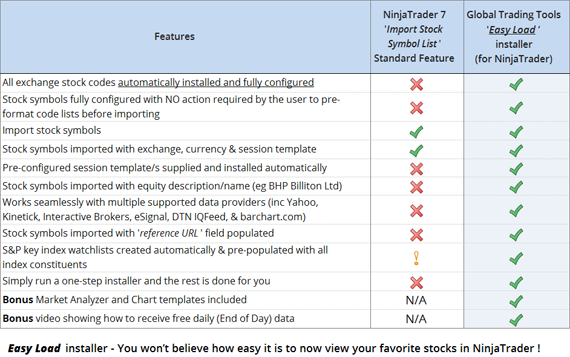Last updated: 20140522
Stuart will be presenting at the ATAA Brisbane meeting on Wednesday 21st May 2014.
The presentation slides from Stuarts presentation are available for all ATAA members via the ATAA web site members area.
Showing swing highs/lows in NinjaTrader
To show 5 bar swing highs/lows (as discussed by Neil on the night) in NinjaTrader, add the standard “Swing” indicator with a Strength setting of 5
Click on the image below to enlarge…
To configure NinjaTrader for use with the Australian Securities Exchange (ASX)
including fully installing all ASX securities (over 2,150 shares) fully configured to work seamlessly with the following data providers:
- Interactive Brokers
- eSignal
- Yahoo Finance free end-of-day (EOD) data
- Barchart
please view our Easy Load ASX equities installer for NinjaTrader.
‘Easy Load’ Feature Comparison (Click to enlarge)
You won’t believe how easy it now is to view your favourite ASX shares in NinjaTrader
Thanks