Last updated: 20240706
Have you ever wondered if there was a way to display the instrument or company name (‘Description’ field from the instrument manager) somewhere on your NinjaTrader chart? NOW there is 🙂
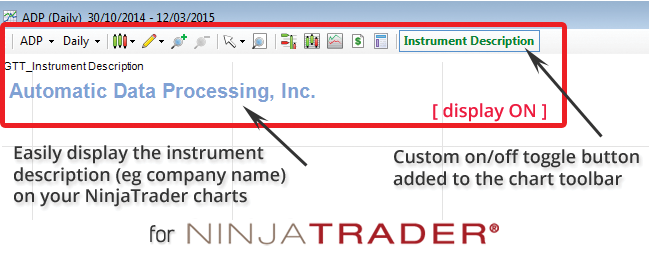
Watch this short video to see the indicator in action…
“Instrument Description on Chart” NinjaTrader indicator features …
- Choose which area of the chart to display the instrument/company name
- Custom on/off toggle button added to the chart toolbar
- Customize all aspects of the instrument name font styling
- Control what happens if there is no name/description currently entered for a particular instrument in the instrument manager
- Will update the instrument name if/when you change your chart symbol
- Full integration with the Global Trading Tools Easy Load equities installer range for many of the worlds largest stock exchanges (as the Easy Load equities installer range fully configures every field for all stocks and indices added, including company/instrument name, so any stocks or indices added by the Easy Load installers will always have company/instrument names available for display by this ‘Instrument Description on Chart’ indicator
- Receive both NinjaTrader 7 AND NinjaTrader 8 versions of the indicators for the one low price
- Your license allows use on TWO computers you own (eg your desktop PC and a laptop)
- NinjaTrader – Instrument Description on Chart Indicator is a plug-in to the NinjaTrader charting platform, so any system which can run NinjaTrader (version 7 and version 8 supported) can also run the Instrument Description on Chart Indicator.
For more information on NinjaTrader requirements, please refer to the applicable Installation Guide:
NinjaTrader 7 Installation Guide
NinjaTrader 8 Installation Guide - Microsoft .NET Framework 4.5 (pre-installed on most PC’s) or higher.
To download the latest version of Microsoft .NET Framework, see: https://www.microsoft.com/net/download
2) The perpetual license is for your ongoing use of the software and there is no more to pay if you do not wish to receive any future software updates/releases after the first year.
All customers receive free access to 1 year of support and software updates, including future enhancements, however after 1 year, future updates & enhancements will be available at a discounted rate of 35% of the listed price, for an additional 1 year of support and software updates, including future enhancements, should you wish to take up this option.
3) PLEASE NOTE: By clicking “I agree to the Terms & Conditions” when purchasing the product, downloading, accessing, installing, running, or using the Global Trading Tools (GTT) indicator you are indicating your acceptance of the terms and conditions contained in the Disclaimer and End User License Agreement (EULA) located at www.globaltradingtools.com/policies/
As a result of changes in the industry we are evaluating the best trading products and solutions to offer.
Some products will relaunch in Q3 2024 and some new ones will arrive.
The Instrument Description on Chart indicator for NinjaTrader will be re-launching by the 1st of March 2024. Please keep an eye on this page if you are interested.

NinjaTrader® is a registered trademark of NinjaTrader Group, LLC. No NinjaTrader company has any affiliation with the owner, developer, or provider of the products or services described herein, or any interest, ownership or otherwise, in any such product or service, or endorses, recommends or approves any such product or service.


